|
||||||
| Studijski Hardware Zvucne karte, Efekti, Analogne mixete, Digitalne mixete, Digitalni snimaci, Midi interface, Transport interface, Audio interface, Kompjuterske konfiguracije |
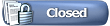 |
|
|
Alati tema | Display Modes |
|
|
|
||||||
| Studijski Hardware Zvucne karte, Efekti, Analogne mixete, Digitalne mixete, Digitalni snimaci, Midi interface, Transport interface, Audio interface, Kompjuterske konfiguracije |
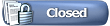 |
|
|
Alati tema | Display Modes |
|
|
#21 |
|
Početnik forumacije!
Registrovan/a dana: 29.01.2011
Postovi: 16
Downloads: 0
Uploads: 2
Rekao HVALA: 3
Zahvalili mu 0 puta u 0 Postova
 |
Prvo uradi proveru harda ako imaš instaliran win7 onada uđi u disk C: i uradi scandisk,ako nemaš ondato moraš uraditi iz command prompta pokreni formatiranje diska sa instalacijom sistemske datoteke A:\ FORMAT C:/S (A)je naziv uređaja sa koga pokrećeš instalacijoni disk( d,e,f) ili slično C:/s omogućava da se na C particiji insatlira operativni sistem WIN XP, nema veze dali je hard SATA ili ATA bitno je da na njemu napraviš particiju koju će sistem da prepozna kao predviđenu za instalaciju.
|
|
|
|
|
#22 |
|
AJ LAV KORG
Registrovan/a dana: 09.12.2009
Mjesto: Srbija
Godina: 42
Postovi: 1.344
Downloads: 940
Uploads: 3
Rekao HVALA: 289
Zahvalili mu 179 puta u 165 Postova
Instrumenti: korg pa3x
 |
Ne zamajavajte čoveka nevažnim detaljima, nek isključi AHCI opciju i neće imati problema. Evo kako je kod mene...
probaj strelicama levo desno kad si na glavnoj strani u biosu da pronađeš tu opciju. |
|
|
|
|
#23 |
|
Super-Moderator
Registrovan/a dana: 15.04.2008
Mjesto: Zagreb
Postovi: 5.320
Downloads: 344
Uploads: 22
Rekao HVALA: 52
Zahvalili mu 1.831 puta u 1.363 Postova
Instrumenti: Genos2
 |
Potrgali smo se mi da pomognemo čovjeku
 Nema tu vajde, pustite ljudi puste nlitove, SATA drivere, comadndpromtove i razne sequence ..... Nek prvo iljusin odgovori jel poštelao da se sistem diže sa CD-a. Tek onda možemo dalje. Ja i dalje tvrdim da mu posao ne polazi za rukom jer on uporno pokušava "pregaziti" podignuti Windows 7 sa XP-om. 
|
|
|
|
|
#24 |
|
AJ LAV KORG
Registrovan/a dana: 09.12.2009
Mjesto: Srbija
Godina: 42
Postovi: 1.344
Downloads: 940
Uploads: 3
Rekao HVALA: 289
Zahvalili mu 179 puta u 165 Postova
Instrumenti: korg pa3x
 |
Za sve da ne davite čoveka kojekakvim glupostima evo objašnjenja da je upravo ono rešenje što sam mu rekao da uradi,
Note: If the STOP 0x0000007B error occurs during the Windows setup process and you suspect that the reason is driver related, be sure to install the latest hard drive controller driver from the manufacturer for use during the installation of the operating system. a rešenje Change the SATA mode in BIOS to IDE mode. Disabling some of the advanced features of SATA drives in BIOS could stop the STOP 0x0000007B error from showing up, especially if you're seeing it in Windows XP or during a Windows XP installation. Note: Depending on your BIOS make and version, SATA mode may be referred to as AHCI mode and IDE mode may be referred to as either Legacy, ATA, or Compatibility mode. Ako nekom treba prevod onda nemoj ni da se upušta u popravku.... @casper pa lepo je rekao čovek još na početku da je namestio da diže s cd-a vidiš valjda koji mu error izbacuje na prvoj slici. Promijenjeno od nikadvisekorg (04.02.2012 u 15:14 sati) |
|
|
|
|
#25 |
|
Super-Moderator
Registrovan/a dana: 15.04.2008
Mjesto: Zagreb
Postovi: 5.320
Downloads: 344
Uploads: 22
Rekao HVALA: 52
Zahvalili mu 1.831 puta u 1.363 Postova
Instrumenti: Genos2
 |
Možemo samo nagađati ..... tako da je svaka rasprava suvišna.
BTW error 0x0000007B izbacije i kada je disk oštećen, ako na njemu ima virusa, ako je netko prčkao po kablovima, ako je BIOS star ...... tako da .... odustajem od rasprave. I dalje mislim da ne pokreće instalaciju na jedini mogući način koji se ona i može napraviti, a to je boot-anjem sa CD-a 
|
|
|
|
|
#26 |
|
Satriani
Registrovan/a dana: 22.07.2008
Mjesto: Mostar, Hercegovina
Postovi: 2.525
Downloads: 682
Uploads: 10
Rekao HVALA: 25
Zahvalili mu 324 puta u 277 Postova
Instrumenti: Yamaha Tyros3, Bugari Banger Exclusive, Roland Fantom G7, Yamaha V50, Hohner Atlantic IV
Interesi: Muzika, Informacijske tehnologije, Biciklizam
      |
A da sacekamo postavljaca teme sta ce rec?
__________________
I'm the one who knocks... 
|
|
|
|
|
#27 |
|
Vredan član društva
Registrovan/a dana: 23.08.2010
Postovi: 139
Downloads: 620
Uploads: 0
Rekao HVALA: 7
Zahvalili mu 5 puta u 5 Postova
 |
Evo slika boot i advanced
|
|
|
|
|
#28 | |
|
Vredan član društva
Registrovan/a dana: 23.08.2010
Postovi: 139
Downloads: 620
Uploads: 0
Rekao HVALA: 7
Zahvalili mu 5 puta u 5 Postova
 |
Citat:
|
|
|
|
|
|
#29 |
|
Super-Moderator
Registrovan/a dana: 15.04.2008
Mjesto: Zagreb
Postovi: 5.320
Downloads: 344
Uploads: 22
Rekao HVALA: 52
Zahvalili mu 1.831 puta u 1.363 Postova
Instrumenti: Genos2
 |
Sad možemo pomoći na konkretan način. Još da si rekao o kojem se lapu radi....
Skini s interneta free program Free EaseUS® Partition Master. S nijm napraviš format HD-a i kreiraš particiju na koju ćeš instalirati XP. Nakon toga trebaš obaviti "disable SATA native mode". Vidim da to ne možeš pronaći u BIOS-u, ovisno o chipsetu to bi trebalo izgledati nekako kao na slikama. Potraži nešto poput "SATA operating mode" i postavi na IDE ili šta već ima samo da nije RAID il SATA. Pogledaj ako imaš kakav manual od računala. Ili jednostavno, napiši o kojem se modelu radi, možda pomognemo. To je to, nakon toga bi instalacija XP trebala proći bez problema. Pod uvjetom da je instalacijski disc ispravan. Promijenjeno od casper (04.02.2012 u 22:02 sati) Razlog: kriva slikica |
|
|
|
|
#30 |
|
AJ LAV KORG
Registrovan/a dana: 09.12.2009
Mjesto: Srbija
Godina: 42
Postovi: 1.344
Downloads: 940
Uploads: 3
Rekao HVALA: 289
Zahvalili mu 179 puta u 165 Postova
Instrumenti: korg pa3x
 |
Da, napiši model laptopa i verziju bios-a....
|
|
|
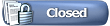 |
| Favoriti |
|
|